
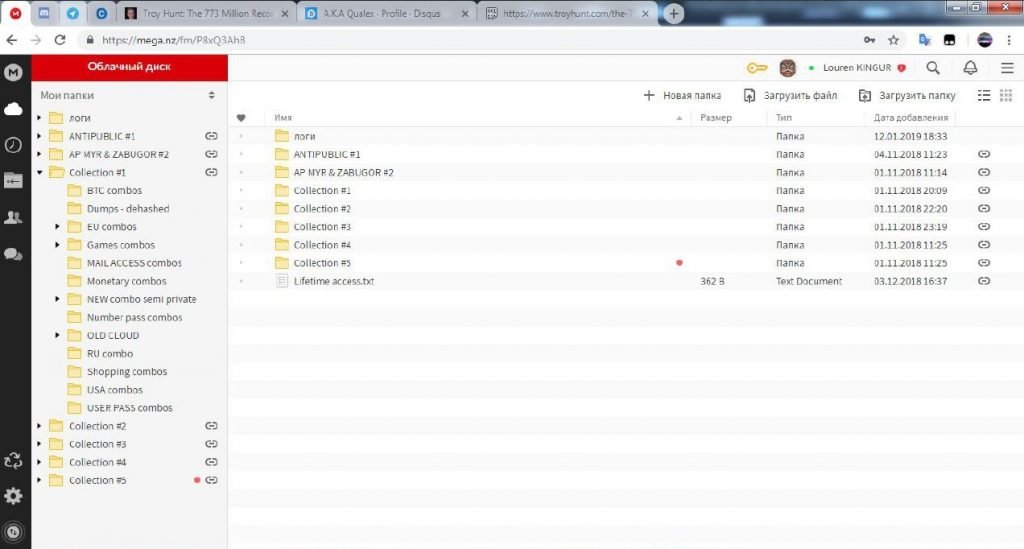
- HOW TO USE AIRCRACK WHILE ON THE INTERNET HOW TO
- HOW TO USE AIRCRACK WHILE ON THE INTERNET PASSWORD
- HOW TO USE AIRCRACK WHILE ON THE INTERNET MAC
- HOW TO USE AIRCRACK WHILE ON THE INTERNET CRACK
I’m using Kali Linux in VirtualBox, with a wireless adapter connected. In Kali, the Wireless card will be listed as something like wlan0. It also covers the types of wireless adapters you can place in monitor mode and that can do packet injection.
HOW TO USE AIRCRACK WHILE ON THE INTERNET HOW TO
Related: In case you’re also running Kali Linux in a virtual machine, here is a tutorial on how to connect wireless adapter to Kali Linux in VirtualBox/VMware – Connecting a Wireless Adapter to a Kali Linux Virtual Machine. On your Kali machine, open the Terminal and execute the command below to list all the connected network devices. To do this you can run:Ĭd /usr/share/wordlists & sudo gzip -d
HOW TO USE AIRCRACK WHILE ON THE INTERNET PASSWORD
You can check if the password is in the wordlist by running something like sudo grep -F 'yourpassword' /usr/share/rockyou.txt.
HOW TO USE AIRCRACK WHILE ON THE INTERNET CRACK

Boot your Kali Linux machine, and we can begin to crack WiFi passwords. Up to this point, I believe you now have the basic knowledge required to get you started with Network hacking.

In Monitor Mode, the card will listen to all packets being sent by the router capturing as many packets as possible. Therefore, we will set our NIC to Monitor Mode. To crack a WPA or WPA2 WIFi, we need to capture many of these packets.
HOW TO USE AIRCRACK WHILE ON THE INTERNET MAC
That means it can only listen to packets sent directly to our device (packets with our devices’ MAC address as the destination MAC). This chip is responsible for capturing packets sent by the router to our device.īy default, it is set to Managed Mode. This tutorial will teach you how to capture these packets and use them to crack WPA and WPA2 passwords.Įvery device with access to the internet comes with a chip known as the Network Interface Card ( NIC). Data transmitted between the client and the Access Point is known as Packets. To connect to the internet, a Device(A) will send a request to the router, which will, in turn, fetch what you want from the Internet. For example, if you are on a home network, the server would be the router/Access point. Whether you are on a wired or wireless network, one device is always considered a server.

An excellent example of a resource that we connect to networks to access is the Internet. A network usually contains several devices connected using a wired (Ethernet, Fiber, etc.) or wireless connection (WiFi, Bluetooth, etc.) to share resources. Cracking WPA/WPA2 Using a Wordlistīefore looking at how to crack WiFi passwords, you need to understand how a network operates. These features make it an excellent tool for getting the most out of your Wi-Fi pentesting assignments. Infernal-Twin tool is regularly updated the author announced that the next release would give more power to gather victim's credentials and other data through TShark log file parsing. Whether a person is using WEP, WPA, or WPA2, rest assured Infernal-Twin will give you success. It comes with all the essential features required for hacking a wireless network. The fake access points pretend like a genuine page for network access, whereas they simply attempt to steal your network's Wi-Fi credentials and other vital data. The attackers set up bogus Wi-Fi access points that promise to provide internet services however, the reality is different, as it does the work of sniffing the user's traffic. Those access points sniff network communication and get the desired results for the users. The primary purpose of developing the Infernal-Twin pentesting tool is to automate the evil twin attack by creating access points.


 0 kommentar(er)
0 kommentar(er)
